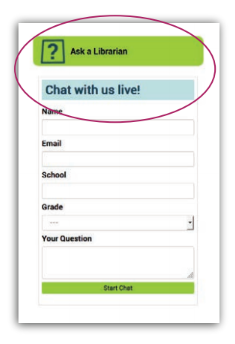It’s easy to use your Connect Card to access resources on FVRL’s website.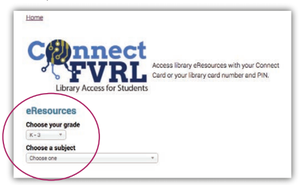
- Go to www.fvrl.org/connect
- Choose your grade and subject area for a list of resources.
- Often, the resource will ask you to log in.
- Your library card number is 98674000 followed by your Skyward student ID. You can obtain your Skyward ID from your school’s office or library staff.
- Your PIN is the 4-digit year you were born.
- eBooks and eAudio are linked in the right-hand column.
Using ConnectFVRL on your tablet or phone? Get these library resource apps:
- OverDrive or Libby (eBooks)
- RBdigital (audio books and magazines)
- Mango Languages
Remember, ConnectFVRL allows access to FVRL’s electronic resources and eMedia only.
Need help? Use Ask a Librarian!